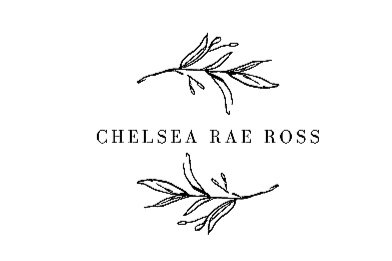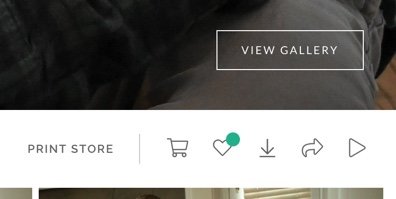Pixieset Gallery Guide
Once you have access to your album you can download images in two ways…
Download the entire album.
Create a favorite list and then download just the chosen pictures.
Entire Album
When downloading the entire album, you will want to be in album view and then click on the download icon which looks like an arrow pointing down. You will find it in the top right hand corner of the album. See picture below. It will ask you for your email address and download PIN which is provided in your original email.
Favorite List + Select Pictures
When you would rather download a select number of images compared to the entire album, you must first create a favorite list. To create a favorite list you will start by clicking the heart icon on the bottom right edge of each picture. Once you have selected a picture for your favorite list it will have a black heart in the top left hand corner (as seen below).
Once you have created your favorite list, you can access it by clicking on the heart at the top of the gallery, you will notice that it now has a green marking indicating that there is a collection selected (see picture below).
After accessing your favorite list you can then download those images selected by clicking on the down arrow. It will ask you for your email address and download PIN, which was given to you in your original email.
Please reach out to me if you have questions or need help.
chelsea.rae.ross@gmail.com